

Node.js is a JavaScript runtime that can be used to control hardware devices, such as the Raspberry Pi's GPIO (General Purpose Input/Output) pins. This tutorial will provide a basic introduction to using Node.js to interact with the Raspberry Pi's GPIO pins.
First, you will need to have Node.js installed on your Raspberry Pi. You can do this by running the following command in the terminal:
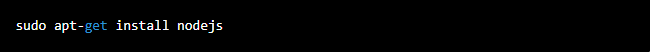
Once Node.js is installed, you will need to install the "onoff" package, which allows you to easily control the GPIO pins from Node.js. You can do this by running the following command in the terminal:
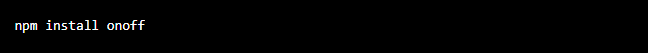
Now that you have the necessary software installed, you can start interacting with the GPIO pins. In this example, we will be turning on an LED that is connected to pin 17.
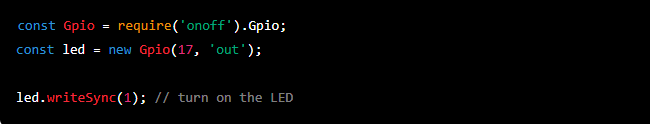
This code uses the "onoff" package to create a new Gpio object, which is connected to pin 17 and is set to "out" (output) mode. The writeSync() method is then used to turn on the LED by setting the pin's value to 1.
You can also read the value of a pin using the readSync() method, and you can use the watch() method to listen for changes in the pin's value.
This is just a basic introduction to using Node.js to interact with the Raspberry Pi's GPIO pins. There are many more things that you can do with the onoff package, such as controlling multiple pins at once or using PWM (pulse-width modulation) to control the brightness of an LED.