

Updating data in a MySQL database using Node.js is a simple process. First, you need to establish a connection to the database using the "mysql" library. Once connected, you can use the "query" method to execute an update statement.
Here is an example of updating a single record in a table called "users":
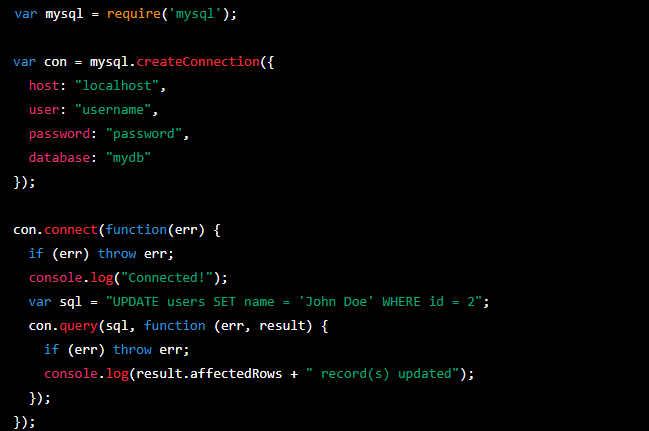
In this example, we are updating the name of the user with an id of 2 to "John Doe". The "result.affectedRows" variable will return the number of records that were affected by the update statement.
You can also update multiple records at once by using a WHERE clause with multiple conditions. For example:
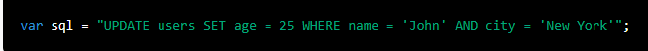
This statement would update the age of all users with the name "John" and the city "New York" to 25.
It's important to note that when updating data, you should always use prepared statements to avoid SQL injection attacks. The "mysql" library has a built-in "format" method that can be used to create prepared statements.
In summary, updating data in a MySQL database using Node.js is a straightforward process. By establishing a connection to the database, you can use the "query" method to execute update statements. Be sure to use prepared statements to prevent SQL injection attacks