

Creating a table in MySQL using Node.js is a straightforward process that can be accomplished using the MySQL module. In this tutorial, we will go over the steps to create a table in a MySQL database using Node.js.
Step 1: Install the MySQL module The first step is to install the MySQL module using npm. Open your terminal and run the following command
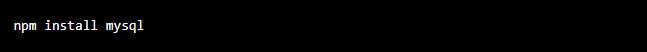
Step 2: Connect to the MySQL database In order to connect to the MySQL database, you will need to create a connection object and pass in the necessary credentials. Here is an example of how to do this:
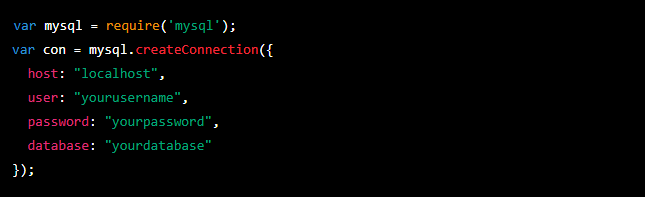
Step 3: Create the table Once you have connected to the database, you can create the table using the con.query() method. Here is an example of how to create a table called "users" with columns for "id", "username", and "password":
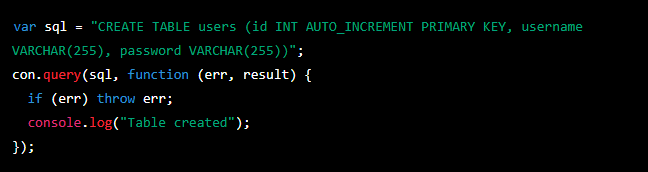
Step 4: Close the connection Once you have created the table, it is important to close the connection to the MySQL database to free up resources. You can do this by calling the con.end() method:

And that's it! You have now successfully created a table in a MySQL database using Node.js. Remember to always close the connection after you are done working with the database to avoid any potential issues.