

MY SQL Delete in Node.js Language is a powerful tool for deleting data from a database. In this tutorial, we will go over the basic steps for using the MY SQL Delete command in Node.js.
First, we will need to connect to our MY SQL database using the "mysql" module. This can be done by requiring the module and creating a connection object.
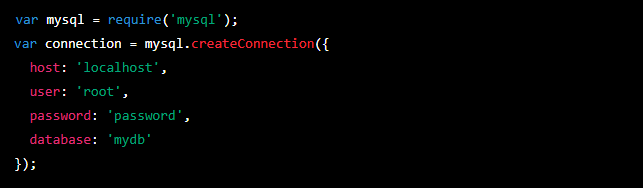 Next, we will use the connection object to delete data from our database. The basic syntax for the MY SQL Delete command is as follows:
Next, we will use the connection object to delete data from our database. The basic syntax for the MY SQL Delete command is as follows:
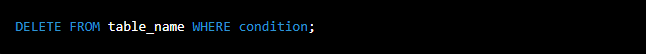 For example, to delete all rows from the "users" table where the "age" is 25, we would use the following command:
For example, to delete all rows from the "users" table where the "age" is 25, we would use the following command:
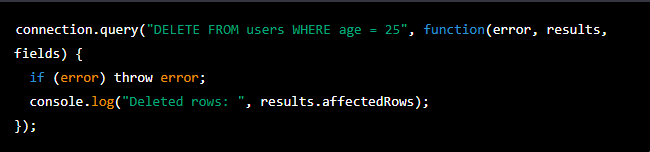
It's important to note that the MY SQL Delete command is irreversible, so it is important to be careful when using it. It is also important to use a condition to specify which rows should be deleted, otherwise all rows in the table will be deleted.
In this tutorial, we have learned how to use the MY SQL Delete command in Node.js to delete data from a database. Remember to use a condition to specify which rows should be deleted and be careful when using this command as it is irreversible.