

MY SQL is a popular open-source relational database management system that is often used in web applications. In this tutorial, we will learn how to use the MY SQL "LIMIT" clause in Node.js.
The "LIMIT" clause is used to limit the number of rows returned in a query. For example, if you have a table with 100 rows, but you only want to retrieve the first 10 rows, you would use the "LIMIT" clause to limit the number of rows returned to 10.
To use the "LIMIT" clause in Node.js, you will need to use the "mysql" module. Here is an example of how to retrieve the first 10 rows of a table called "users":
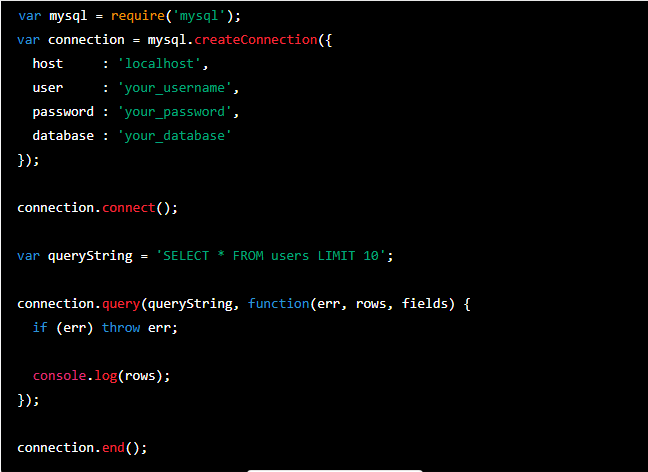
In this example, we first import the "mysql" module, then create a connection to the database using the "createConnection" method. Next, we create a variable called "queryString" which contains our query to select all columns from the "users" table and limit the number of rows returned to 10. Finally, we use the "query" method to execute the query and print the results to the console.
You can also use the "LIMIT" clause with the "OFFSET" clause to retrieve a specific range of rows. For example, to retrieve rows 11-20, you would use the following query:
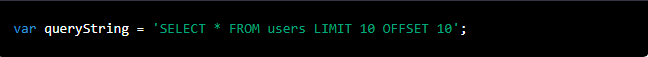 This will return 10 rows starting from the 11th row.
This will return 10 rows starting from the 11th row.
In this tutorial, you have learned how to use the MY SQL "LIMIT" clause in Node.js to limit the number of rows returned in a query. With this knowledge, you can retrieve specific ranges of data from your MY SQL tables and improve the performance of your web applications.