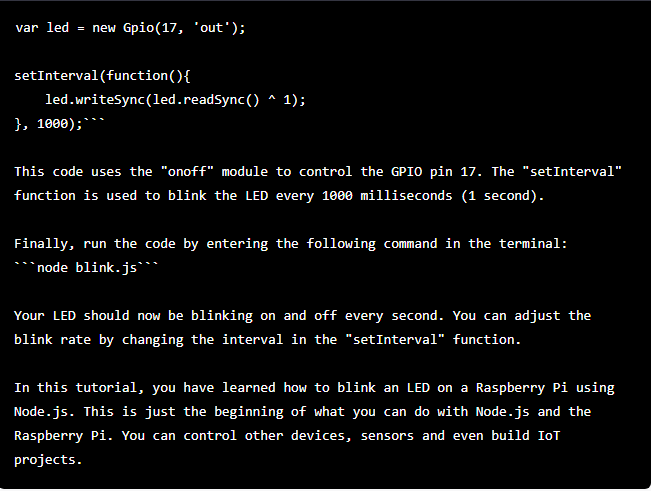In this tutorial, we will learn how to blink an LED on a Raspberry Pi using Node.js. This is a beginner-friendly tutorial that will teach you how to control the GPIO (General Purpose Input/Output) pins on your Raspberry Pi using Node.js.
First, you will need to make sure that Node.js is installed on your Raspberry Pi. If it is not, you can install it by running the following command in the terminal:
sudo apt-get install nodejs
Next, connect an LED to your Raspberry Pi using a breadboard and some jumper wires. Connect the positive (longer) leg of the LED to the GPIO pin 17 and the negative (shorter) leg to a ground pin.
Now, create a new file called "blink.js" and open it in a text editor. This file will contain the code that will control the LED.