

Node.js provides a built-in module called "fs" (File System) that allows you to work with the file system on your computer. In this tutorial, we will go over some basic file system operations such as creating a new file, reading a file, writing to a file, and deleting a file.
First, you will need to import the "fs" module at the top of your script using the following code:

Creating a new file:
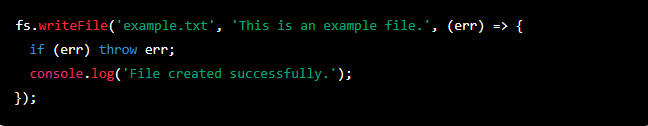
Reading a file:
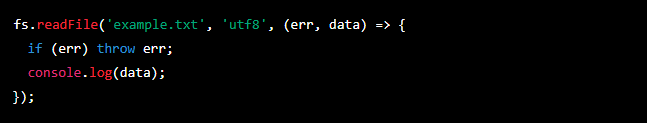
Writing to a file:

Deleting a file:
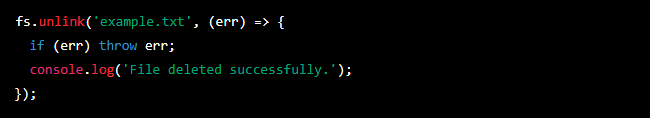
It is important to note that these file system operations are asynchronous, meaning that they will not block the execution of your script while they are running. Additionally, these are just a few basic examples of the many file system operations that are possible with Node.js. For more information, refer to the official Node.js documentation for the fs module.