

React is a JavaScript library for building user interfaces. It was developed by Facebook and is now maintained by a community of developers. React is used to build single-page applications and is known for its flexibility and ease of use.
To get started with React, you first need to install the library. You can do this by using a package manager like npm or yarn. Once you have React installed, you can create a new React project by using a tool like create-react-app.
Once you have your project set up, you can start building your user interface. React uses a concept called "components" to organize the different parts of your UI. A component is a piece of code that defines a part of your UI, such as a button or a form.
To create a new component, you can use the React function "createClass". This function takes an object as an argument, and that object defines the behavior of your component. For example, the following code creates a simple button component:
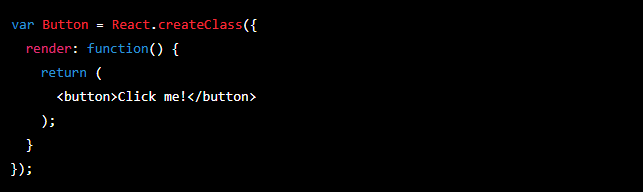
You can then use this component in your application by including it in your JSX code. For example:
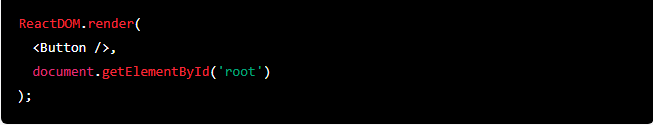
This code will render the button component on the page. You can also pass props (short for properties) to your component, which allows you to customize the component's behavior. For example, the following code creates a button component that displays a custom message:
React is a powerful library that allows you to build complex user interfaces quickly and easily. It is a great tool for building single-page applications, and is widely used by developers around the world. With a little bit of practice, you'll be able to create amazing user interfaces using React.