

Node.js is a JavaScript runtime built on Chrome's V8 JavaScript engine. It allows you to run JavaScript on the server side, making it a popular choice for building web applications. MongoDB is a NoSQL database that stores data in a flexible, JSON-like format.
To create a new database in MongoDB using Node.js, you'll first need to install the MongoDB driver for Node.js, which is called "mongodb". You can do this by running the following command in your terminal:

Once the driver is installed, you can use it to connect to a MongoDB server and create a new database. Here is an example of how to do this:
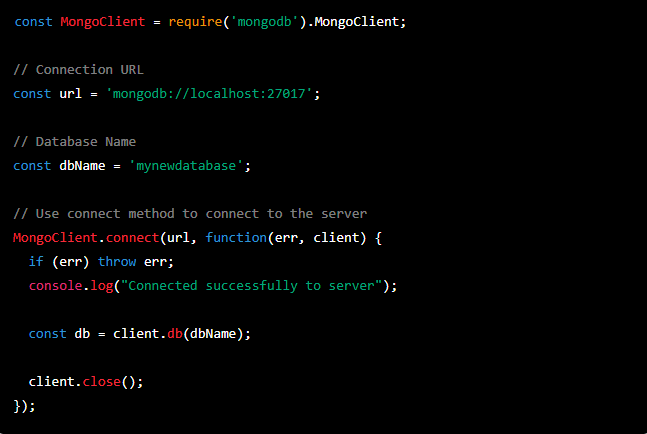
In this example, we first import the MongoClient class from the "mongodb" module. We then define the URL of our MongoDB server (in this case, it's running on the local machine on the default port) and the name of the new database we want to create (in this case, "mynewdatabase").
We then use the connect() method provided by the MongoClient class to connect to the MongoDB server. If the connection is successful, we log a message to the console.
Finally, we create the new database by accessing the db property on the client object and passing in the name of the new database. Once we are done creating the database, we close the connection to the MongoDB server.
Note that this code only creates the database, it does not create any collections or insert any data into the database. To do this, you will need to use additional methods provided by the MongoDB driver for Node.js.