

Node.js is a JavaScript runtime built on Chrome's V8 JavaScript engine. MongoDB is a NoSQL document-based database. In this tutorial, we will be covering how to insert data into a MongoDB collection using Node.js.
First, we will need to install the MongoDB driver for Node.js using npm. Open up your terminal and run the following command: npm install mongodb.
Next, we need to connect to our MongoDB database. We can do this by creating a new MongoClient instance and passing in the connection URL.
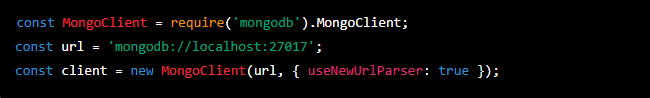
Once we have connected to the database, we can insert data into a collection using the "insertOne" or "insertMany" method. The example below demonstrates how to insert a single document into the "users" collection:
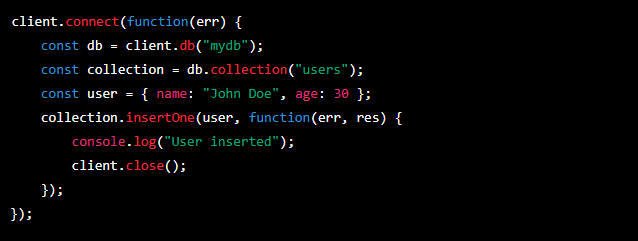
In this example, we are connecting to the "mydb" database, selecting the "users" collection, and inserting a new user document with a name and age. Remember to close the client connection when you're done using it.
In summary, inserting data into MongoDB using Node.js is a straightforward process. You need to install the MongoDB driver, connect to the database, select the collection you want to insert data into and use the "insertOne" or "insertMany" method.