

MySQL is a popular relational database management system that is often used in Node.js projects. One of the most important features of MySQL is the ability to query data using the "WHERE" clause. In this tutorial, we will learn how to use the WHERE clause in Node.js to filter data from a MySQL database.
First, we need to set up a connection to our MySQL database using the "mysql" package in Node.js. This can be done by installing the package using npm and requiring it in our script. Once we have a connection established, we can use the "query" method to execute a SELECT statement with a WHERE clause.
For example, if we have a table called "users" and we want to select all the users with an age of 30, we can use the following query
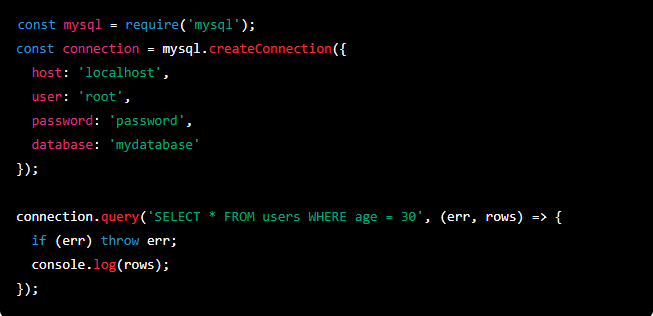
This query will select all the columns from the "users" table where the age is equal to 30. We can also use other operators such as ">", "<", ">=", "<=", and "LIKE" in the WHERE clause to filter data based on different conditions.
Another useful feature of the WHERE clause is the ability to use multiple conditions by using the "AND" and "OR" operators. For example, if we want to select all the users with an age of 30 and a name starting with "John", we can use the following query
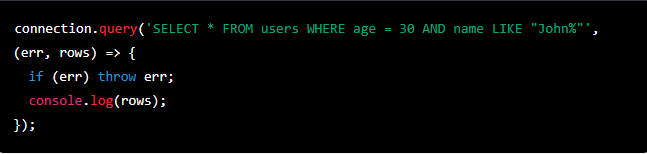
This query will select all the columns from the "users" table where the age is equal to 30 and the name starts with "John".
In conclusion, the WHERE clause in MySQL is a powerful tool that allows you to filter data based on different conditions in Node.js. It can be used in combination with other operators and clauses to create complex queries that retrieve the exact data you need. With the help of this tutorial, you can easily implement the WHERE clause in your Node.js projects and make the most of your MySQL database.