

React's useContext Hook allows you to easily share state and props between components without having to pass them down through multiple levels of components. This can greatly simplify the structure of your code and make it more readable.
To use the useContext Hook, you first need to create a context object using React's createContext function. This context object can then be passed to the Provider component, which wraps the components that need access to the shared state or props.
For example, let's say we have a theme context that we want to share between multiple components. We would first create the context object like this:
Then, in our main App component, we would wrap the components that need access to the theme context with the Provider component, passing in the context object as a prop:
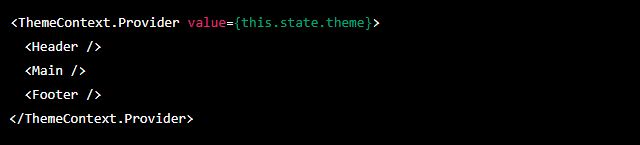
Now, in the Header, Main, and Footer components, we can use the useContext Hook to access the theme context:
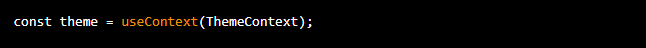
This will give us access to the theme value that we passed in as the value prop to the Provider component. We can then use this value to style our components or pass it down as props to other components.
It is important to note that if you need to update the context value, you should do so by updating the state of the component that is providing the context (in this case, the App component). This will cause the Provider component to re-render and pass the updated value down to all of its children.
Overall, the useContext Hook is a powerful tool for managing shared state and props in your React application. It can greatly simplify the structure of your code and make it more readable, while also keeping your components more modular and reusable.