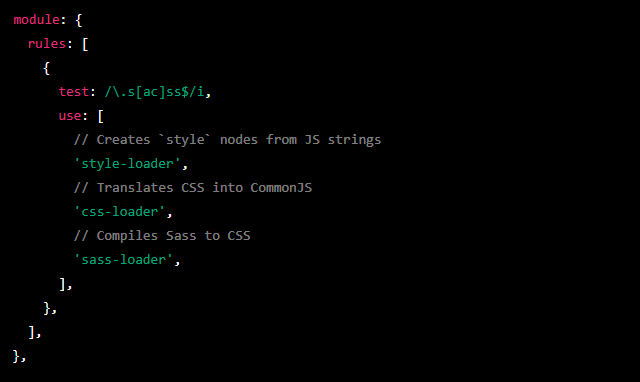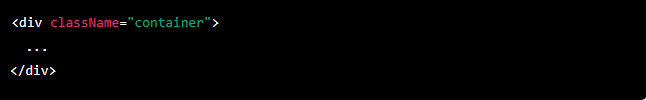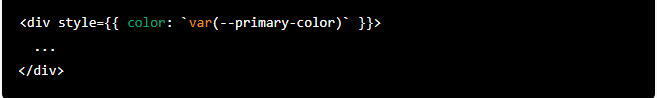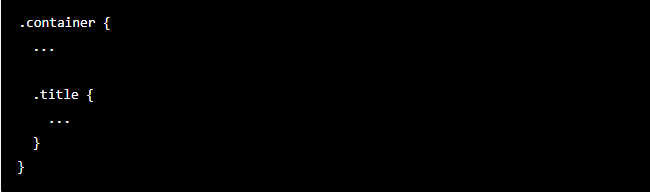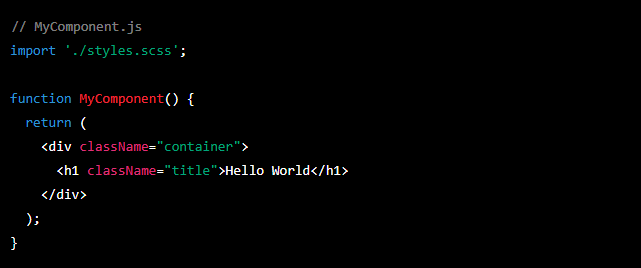React Sass Styling
React and SASS can be used together to style your React components. Here's a quick tutorial on how to set up SASS in a React project and use it to style your components.
- First, you'll need to install the node-sass package, which allows you to use SASS in a React project. You can do this by running the following command in your project's root directory: npm install node-sass
- Next, you'll need to configure your project to use SASS. You can do this by adding the following line to your webpack.config.js file:
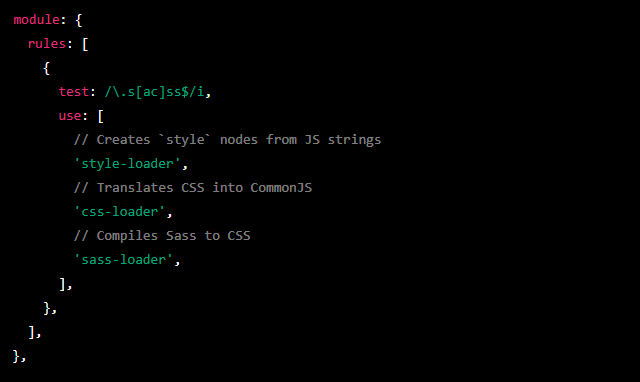
- Now you can create a .scss file in your project and import it into your React component. For example, if you create a file called "styles.scss" in your "src" directory, you can import it into your component like this:

- Once you've imported your SASS file, you can use its styles in your component. For example, if you have a class called "container" in your SASS file, you can apply it to a div in your component like this:
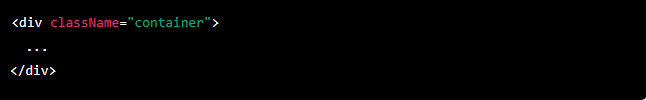
- You can also pass in variables from your SASS file to your component. For example, if you have a variable called $primary-color in your SASS file, you can use it in your component like this:
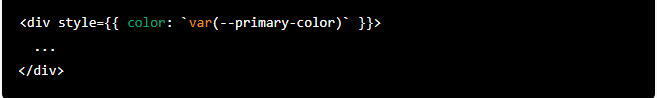
- Finally, you can use SASS nested rules to style different parts of your component. For example, if you have a class called "container" and a class called "title" within it, you can use nested rules like this:
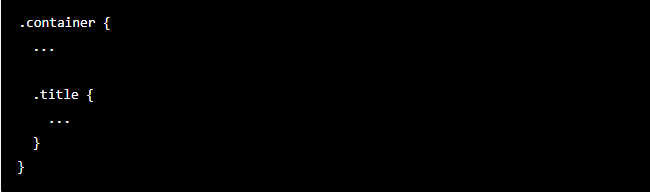
- Now you can use SASS to style your React components. With SASS, you can use variables, nested rules and mixins to write more maintainable and reusable styles.
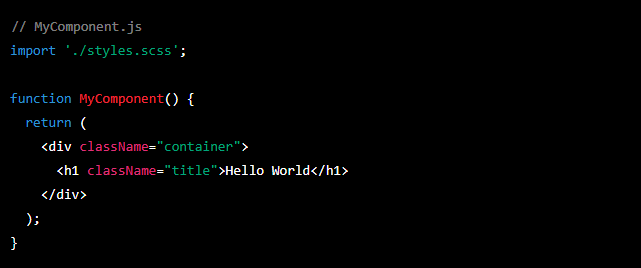
In this example, the "container" class in the MyComponent component will have a blue background color and the "title" class within it will have white text and a font size of 24px.