

React is a JavaScript library for building user interfaces, and one of its core features is the ability to handle events. Events are actions or interactions that occur within a React application, such as a button click or a form submission. In this tutorial, we will explore how to handle events in React using the onClick and onSubmit event handlers.
The onClick event handler is used to handle a click event on a specific element, such as a button. To use onClick, we must first import React and create a component with a function that will handle the click event. Here is an example
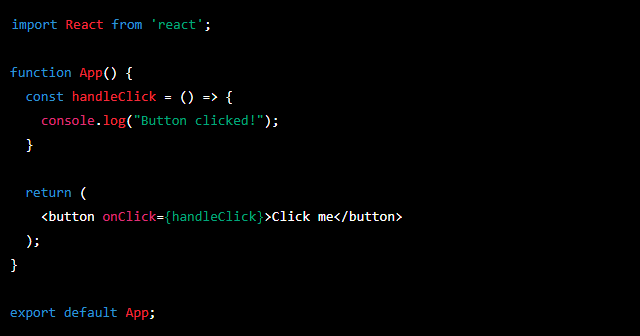
In this example, we have a button element with an onClick prop that is set to the handleClick function. When the button is clicked, the handleClick function will be called and the "Button clicked!" message will be logged to the console.
The onSubmit event handler is used to handle a form submission event. To use onSubmit, we must first import React and create a component with a function that will handle the submit event. Here is an example
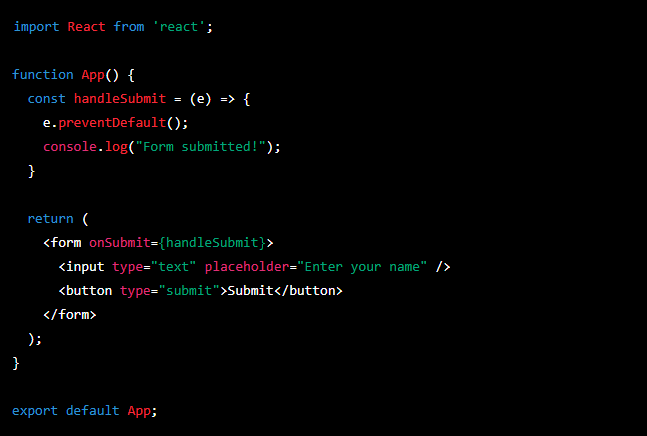
In this example, we have a form element with an onSubmit prop that is set to the handleSubmit function. When the form is submitted, the handleSubmit function will be called and the "Form submitted!" message will be logged to the console.
In conclusion, React events are an essential part of building user interfaces, and they can be handled using the onClick and onSubmit event handlers. The examples provided in this tutorial should give you a good starting point for understanding how to handle events in React