

React components are the building blocks of a React application. They are reusable pieces of code that can be used to create a user interface. In this tutorial, we will learn about the different types of components, how to create them, and how to use them in a React application.
First, let's talk about the two types of components in React: functional and class components. Functional components are simple JavaScript functions that return a React element. They do not have a state or lifecycle methods. Here's an example of a functional component that renders a simple "Hello, World!" message: 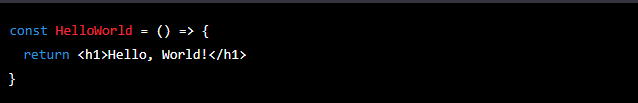
Class components, on the other hand, are JavaScript classes that extend the React.Component class. They have a state and lifecycle methods, which allow them to handle more complex logic. Here's an example of a class component that renders a "Hello, [name]" message, where the name is passed as a prop:
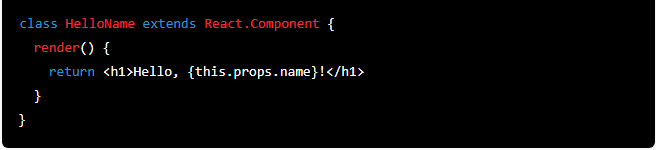
To use a component in a React application, it needs to be imported and then rendered using JSX syntax. Here's an example of how to render the HelloWorld component in a React application:
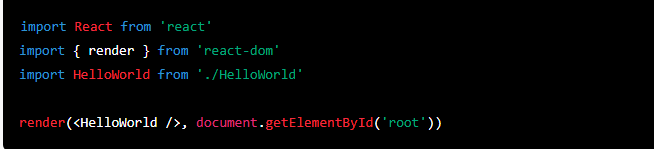
In this example, we imported the HelloWorld component from a separate file and rendered it in the "root" element of our HTML file. We can also pass props to a component when rendering it. Here's an example of how to render the HelloName component and pass a name prop:
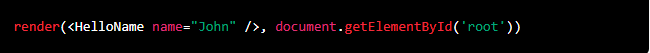
In conclusion, React components are the building blocks of a React application. They can be functional or class components and can be rendered using JSX syntax, passing props if needed. Understanding how to create and use components is essential for building a React application.