

React is a JavaScript library for building user interfaces. It allows developers to create reusable components and manage the state of their application. In this tutorial, we will be learning how to use React with the latest version of JavaScript, also known as ECMAScript 6 (ES6).
First, let's start by creating a new React component. In ES6, components are defined using classes. Here is an example of a simple component called "HelloWorld":
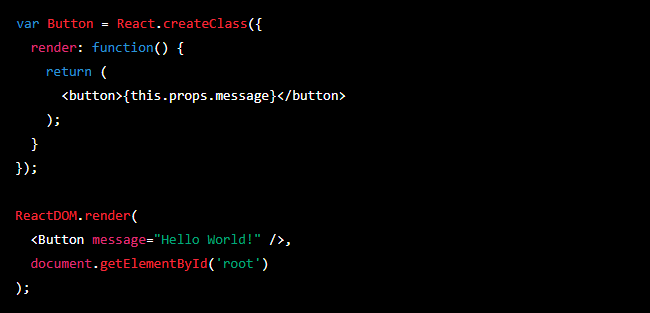
Next, let's take a look at how to use JSX, a syntax extension for JavaScript that allows you to write HTML-like elements inside of your JavaScript code. In the example above, we are using JSX to create a heading element with the text "Hello, World!"
Another important feature in ES6 is the use of arrow functions. Arrow functions are a shorthand for traditional function expressions and can be used to simplify your code. For example, instead of writing:
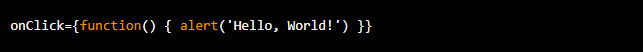
you can write:
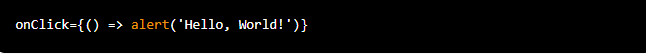
Finally, let's take a look at how to use state and props in our component. Props are used to pass data from a parent component to a child component. For example, let's say we have a component called "Name" and we want to pass a name from a parent component to it. We can do this by using the following code:
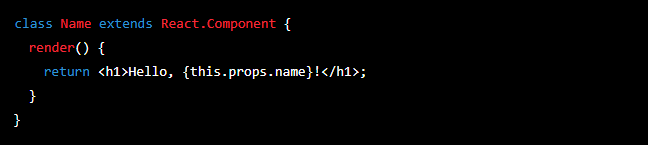
State is used to manage the internal state of a component. For example, let's say we have a component called "Counter" and we want to keep track of the number of times a button has been clicked. We can do this by using the following code:
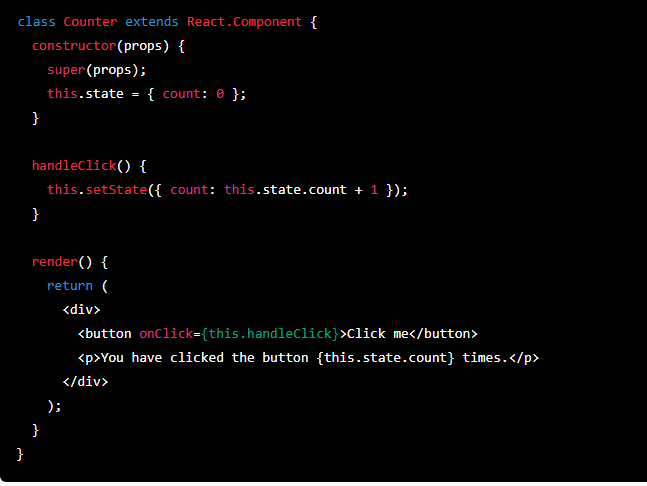
That's it! You now know the basics of how to use React with ES6. Remember to always keep your code clean and readable, and to use the latest features of ES6 to make your development process more efficient. Happy coding!