

React forms are a powerful tool for building user interfaces. They allow users to input data, which can then be processed and used to update the state of a React component. In this tutorial, we will go over the basics of creating a simple form using React.
To begin, we will create a new React component called "Form". Inside the component, we will define the state that we want to track, such as the input value and whether the form has been submitted. We will also create a function that will handle the form submission and update the state accordingly.
Next, we will create the form elements themselves. We will use the "input" and "button" tags to create a basic form with a text input and a submit button. We will also add a "onChange" event listener to the input, which will allow us to update the state as the user types.
Finally, we will use the "state" and "onSubmit" properties to bind the form to the React component. This will allow us to update the state and handle the form submission when the user clicks the submit button.
Here is an example of what the final component might look like
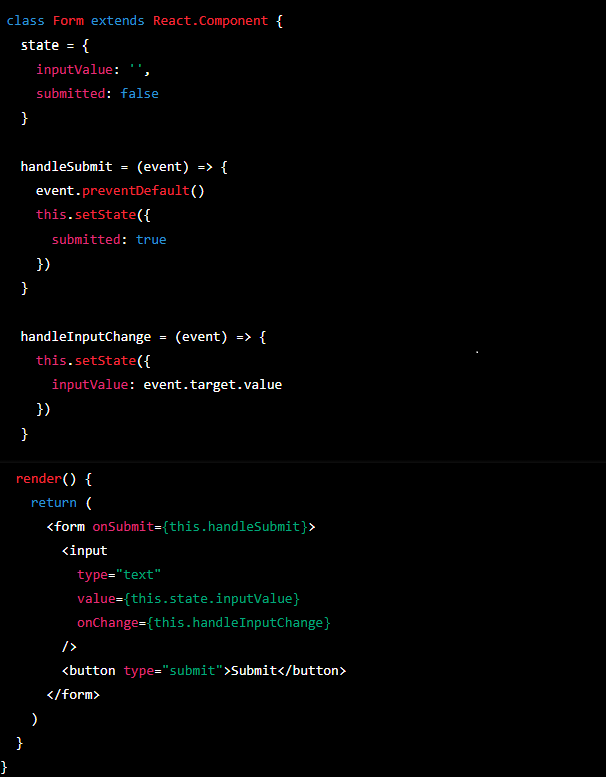
This is just a basic example, but it should give you a good idea of how to create a form using React. With a little more work, you can add more form elements, validation, and even use the form data to make API calls.