

In plain English,
async to return a promise.await to wait and handle a promise.Let's expand it further to understand the concepts better.
The async keyword is for a function that is supposed to perform an asynchronous operation. It means the function may be taking a while before it finishes execution, returns a result, or throw an error.
We use the async keyword with a function as,
COPY
async function fetchUserDetails(userId) {
// pretend we make an asynchronous call
// and return the user details
return {'name': 'Robin', 'likes': ['toys', 'pizzas']};
}
With the arrow function,
COPY
const fetchUserDetails = async (userId) => {
// pretend we make an asynchronous call
// and return the user details
return {'name': 'Robin', 'likes': ['toys', 'pizzas']};
}
So, what does the async function fetchUserDetails returns when we invoke it? It returns a Promise.
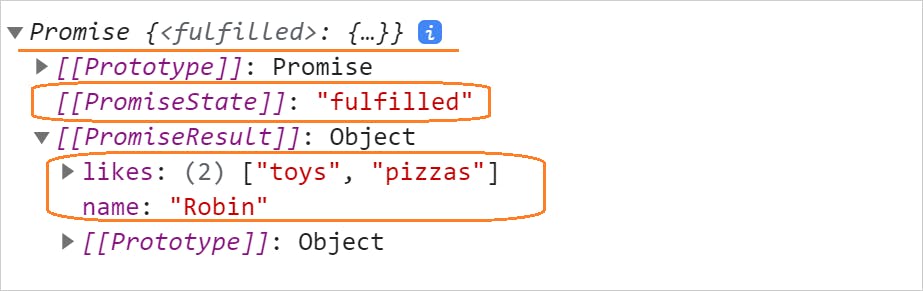
The difference between a regular function and an async function is, the latter always returns a promise. If you do not return a promise explicitly from an async function, JavaScript automatically wraps the value in a Promise and returns it.
The await keyword is for making the JavaScript function execution wait until a promise is settled(either resolved or rejected) and value/error is returned/thrown. As the fetchUserDetails async function returns a promise, let us handle it using the await keyword.
COPY
const user = await fetchUserDetails();
console.log(user)
Now, you will see the returned user object in the console log,
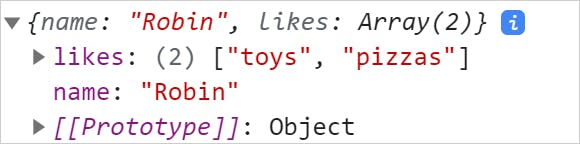
You would have used the plain-old .then() method to handle that promise without the await keyword.
COPY
fetchUserDetails().then((user) => console.log(user));