

sert symbols and special characters
 > Symbol
> Symbol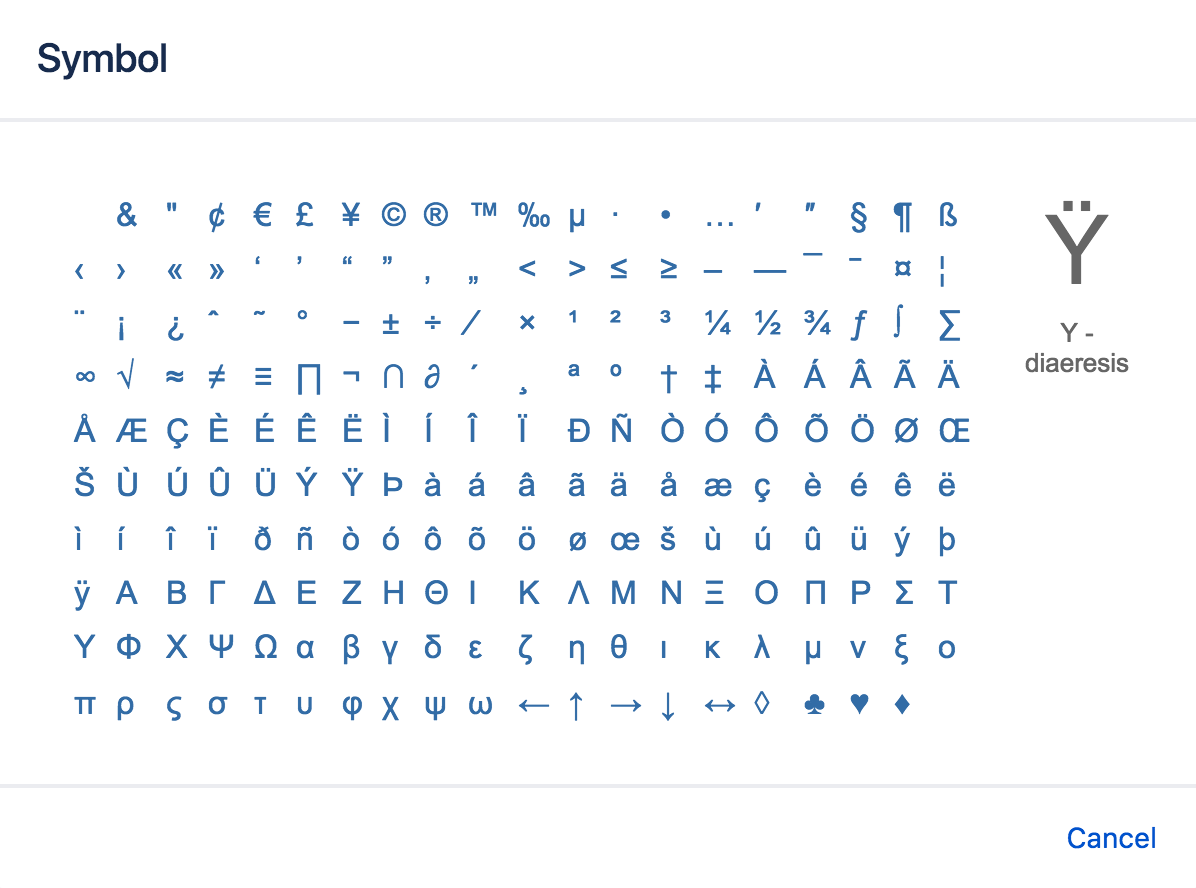
There are two ways to add an emoticon, or smiley, to your page.
By choosing an emoticon from those available:
By typing a character combination:
You can also type the following characters to insert emoticons. This can be useful when the Insert menu is not available, for example in an inline comment.
![]()