

What is an HTML Sitemap?
An HTML sitemap is a web page that lists all the pages of a website that a user can access. It is designed to help users navigate a website and find the information they are looking for quickly and easily. HTML sitemaps are created specifically for human visitors and are often placed in the footer of a website.

Uses of an HTML Sitemap
The primary purpose of an HTML sitemap is to make it easy for users to find the content they are looking for on a website. Sitemaps can also help search engines like Google and Bing understand the structure of a website, which can lead to better search engine rankings. Here are a few of the key benefits of using an HTML sitemap:

Improved User Experience: HTML sitemaps make it easy for users to find the information they need on a website. This can lead to higher engagement, longer visit times, and a better overall user experience.
Improved SEO: Search engines like Google and Bing use sitemaps to better understand the structure of a website. By submitting an HTML sitemap to search engines, you can help them crawl and index your site more effectively, which can lead to better search engine rankings.
Better Accessibility: HTML sitemaps make it easy for users with disabilities or impairments to navigate a website. By providing a clear and concise list of all the pages on your site, you can ensure that everyone can access your content.
How to Submit an HTML Sitemap
Submitting an HTML sitemap to search engines like Google and Bing is a simple process that can help improve your search engine rankings. Here is a step-by-step guide to submitting an HTML sitemap:
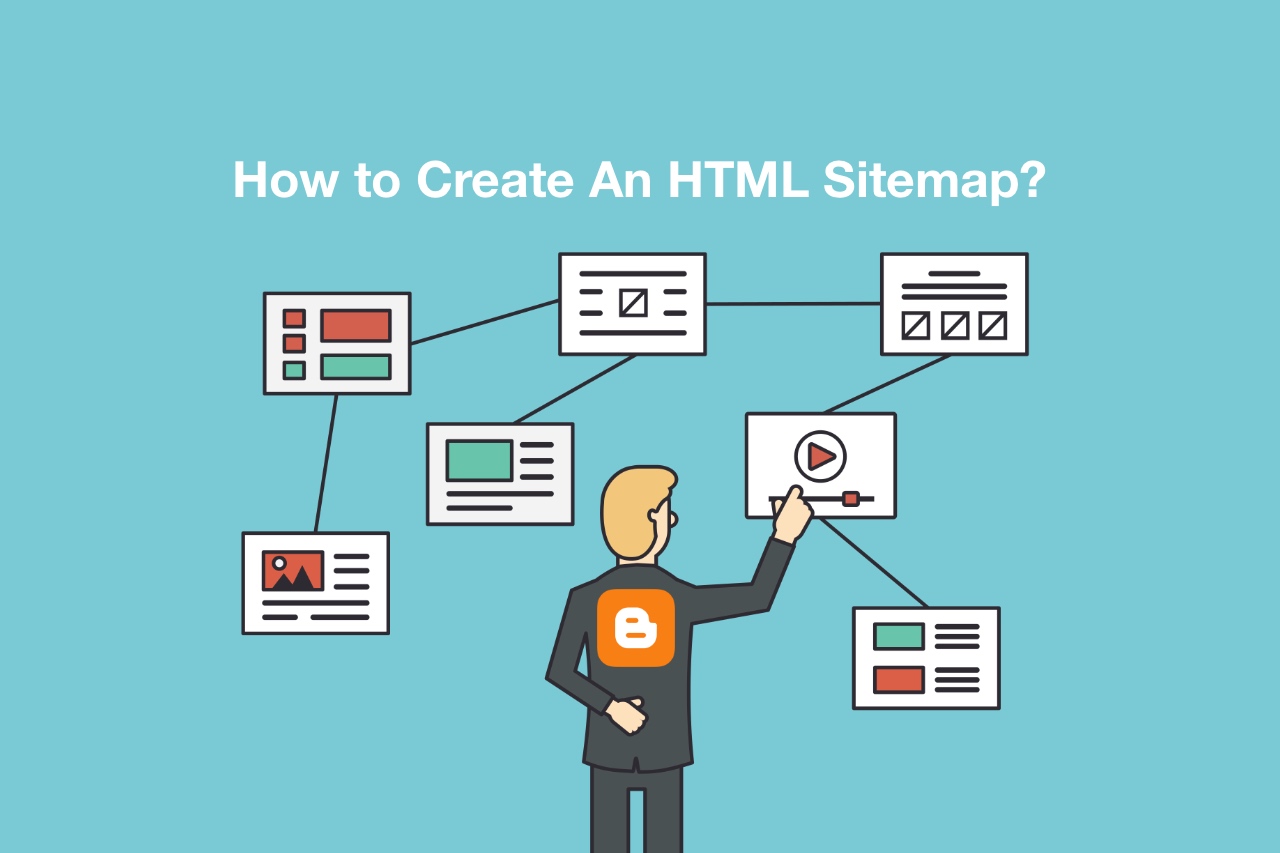
Step 1: Create an HTML Sitemap
Before you can submit an HTML sitemap, you need to create one. There are a number of tools available online that can help you create an HTML sitemap quickly and easily. Alternatively, if you are using a content management system like WordPress, there may be a plugin available that can generate an HTML sitemap for you.
Step 2: Upload your HTML Sitemap to your Website
Once you have created your HTML sitemap, you need to upload it to your website. You can do this by placing the sitemap in the root directory of your website. This will make it accessible to both users and search engines.
Step 3: Add the Sitemap to your Robots.txt File
After uploading your HTML sitemap to your website, you need to add a reference to it in your robots.txt file. This file tells search engines which pages they can and cannot crawl on your site. By adding a reference to your HTML sitemap in your robots.txt file, you can help search engines find and crawl your sitemap more easily.
Step 4: Submit your Sitemap to Google and Bing
The final step in submitting your HTML sitemap is to submit it to search engines like Google and Bing. Both search engines have a dedicated tool for submitting sitemaps. To submit your sitemap to Google, you will need to create a free Google Search Console account. Once you have created an account, you can submit your sitemap by navigating to the Sitemaps section of the Search Console.
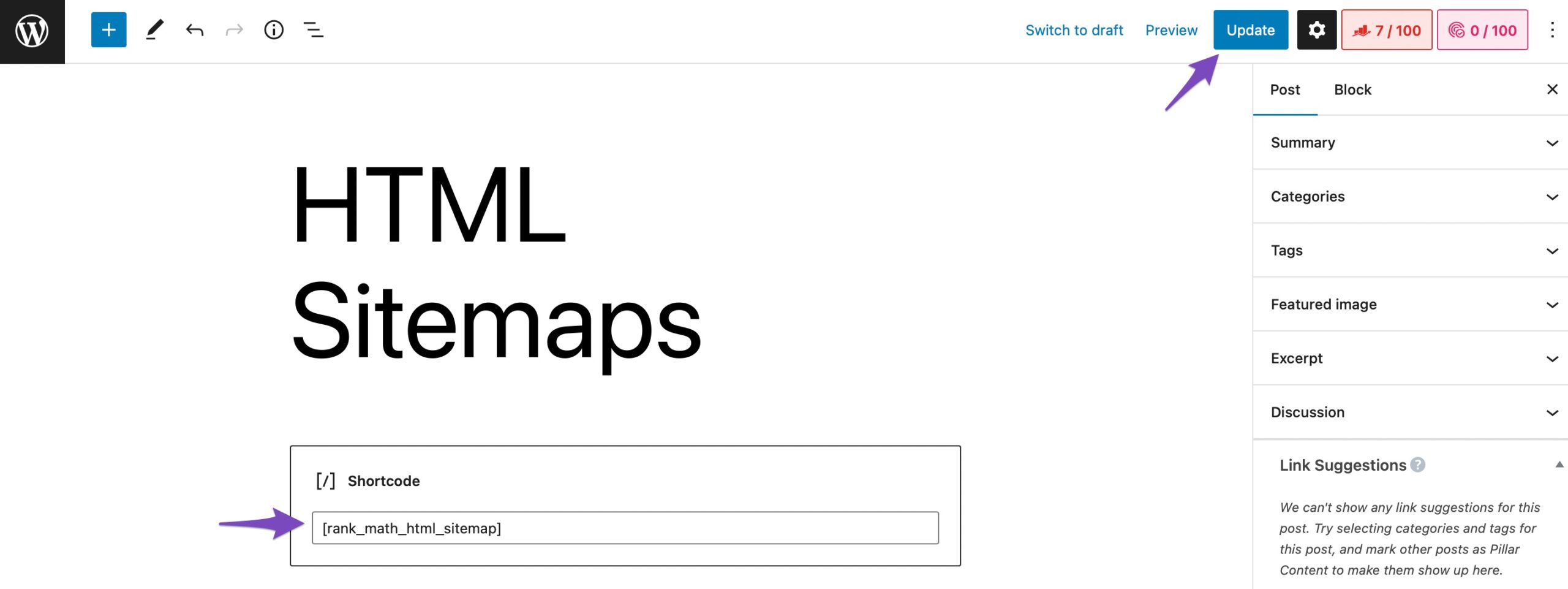
To submit your sitemap to Bing, you will need to create a free Bing Webmaster Tools account. Once you have created an account, you can submit your sitemap by navigating to the Sitemaps section of the Webmaster Tools.
Conclusion
An HTML sitemap is an essential tool for improving the user experience of a website and optimizing it for search engines. By creating and submitting an HTML sitemap, you can help users find the content they are looking for quickly and easily, while also improving your search engine rankings. Follow the steps outlined in this guide to create and submit your HTML sitemap, and start enjoying the benefits of better website navigation and search engine optimization. It is important to note that while an HTML sitemap is a useful tool, it should not be used as a replacement for a well-designed website navigation structure. In addition to an HTML sitemap, you should also ensure that your website has clear and intuitive navigation menus, breadcrumbs, and internal links to help users and search engines understand the structure of your site. By using a combination of these tools, you can create a website that is easy to navigate, accessible to all users, and optimized for search engines